Runbook Automation
Runbook Automation
Runbook Automation is a fully managed SaaS providing online secure access to the latest commercial Rundeck feature set.
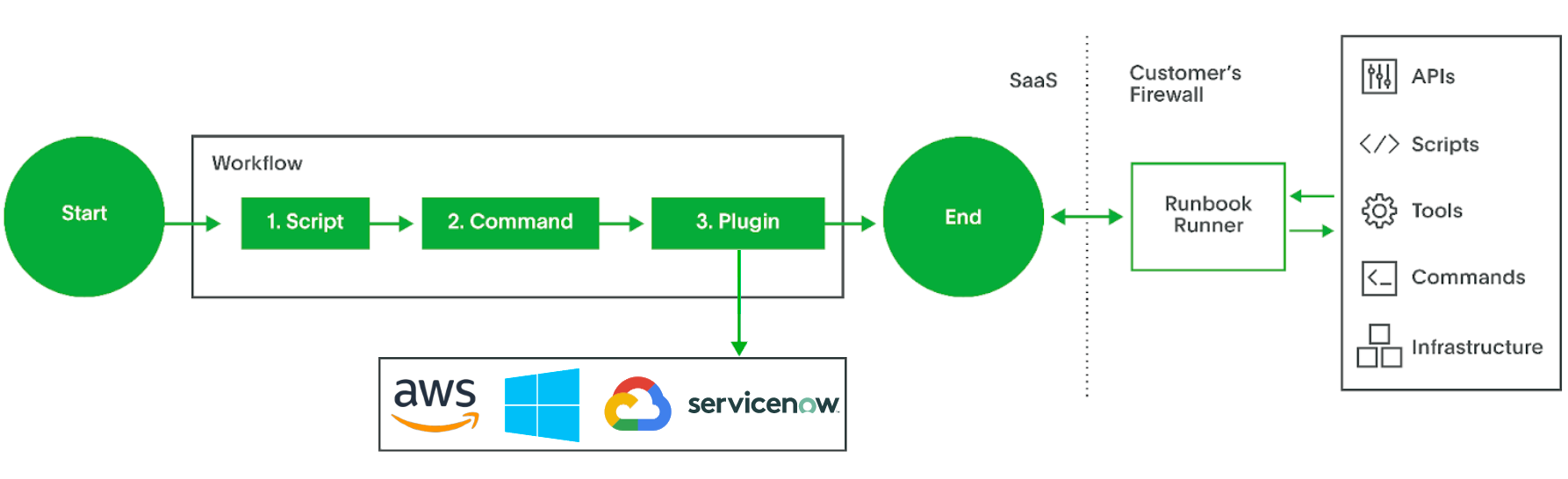
Core value of Runbook Automation
Organizations adopting cloud are looking for ways to stay nimble while improving system availability, quality of operations, and keeping control over costs. With Runbook Automation, platform engineering and SRE teams are able to standardize and automate cloud ops.
- Easy integration with Cloud Services
Receiving events from external providers into Rundeck do not have to open their firewalls for inbound notifications. - Start in minutes
Immediate access to a dedicated Rundeck without needing to provision, install or manage infrastructure or software. - Automatic Updates Runbook Automation will be updated without any effort. No need to worry about coordinating and verifying upgrades.
- Built for Availability
Runbook Automation will manage all aspects of high availability and reliability. You don’t have to invest time in configuring the redundancy, load balancing, data layer or monitoring the Rundeck Cluster environment. Runbook Automation is built upon PagerDuty’s decade of experience in providing a resilient SaaS environment. - Hardened Security
Runbook Automation will take care of security patching, protection, monitoring, and ensuring compliance with industry standards.
Getting access
Runbook Automation can be evaluated and purchased under the Automation category here. PagerDuty and Runbook Automation accounts are separate at the moment,however, Single Sign On (ex. Okta or Azure AD) for both products can be configured resulting in a unified login experience. Read the doc on how to configure SSO with Rundeck.
Runbook Automation and Process Automation differences
Runbook Automation and Process Automation share the same software foundation. However, there are differences stemming from the different deployment architectures in what user classes and plugins are available and how job execution is carried out.
User roles and classes
The Opsadmin and FullAdmin roles are not available in Runbook Automation, and a user cannot assign those user classes. The highest privileged user role is the AppAdmin which allows full access to manage content (like projects, jobs, node sources etc) but cannot change any infrastructure configuration for the customer account instance. Read more about the different roles.
Job execution
As of March 2023, a new Runner architecture (a.k.a.,distributedAutomation feature) is availale for Runbook Automation customers.
- The new architecture simplifies how Runners are used for automating remote environments.
- With the new architecture, there is a comprehensive list of plugins available to be executed with the Runners: Remote plugins on Runners
- The new architecture is off by default so please review the updated docs on how to enable and use the new features. The documents also cover how to convert to the new architecture from the current default architecture for Runners.
In the current default architecture plugin job steps generally execute in Runbook Automation. However, job steps that implement local NodeExecutor or FileCopier are delegated to execute on the Runner automatically. If a Runner is not configured these "local" steps will fail. Runners that match the node filter specified in the Runner configuration will assume the role of the local node. With the new architecture we have changed this behavior and now Runners a explicitly selected in the job definition, where Remote plugins are packaged with the Runner and can execute withing the private network where they are deployed. Additionally, there is a Local Runner that represents the Runbook Automation account instance, where plugins other than the Remote plugins on Runners can execute. If the Local Runner is selected for a job containing a plugin that is listed on the remote list above, a runtime error will be raised: "The following plugins cannot be run in the Local Runner: <remote plugin>"
Plugins NOT available in cloud
The following plugins are not available in Runbook Automation at the moment. The following block list is in place:
fileNameEntries:
- rundeck-copyfile-plugin
- rundeck-localexec
- rundeck-script-plugin
- rundeckpro-cyberark
providerNameEntries:
FileCopier:
- script-copy
ResourceModelSource:
- file
- directory
- script
FileUpload:
- filesystem-temp
Key Storage Access
Currently, Runbook Automation can only connect to Cloud based keystore providers (Vault, Thycotic, CyberArk have SaaS solutions) with Runbook Automation keystore plugins. Runbook Automation keystore plugins have no connectivity to on-premise keystores. Connecting with keystores in the private network are coming soon.
Runner administration
Read the Runner docs about how to install, configure and manage the Runner.
APIs
The highest privilege access for the APIs will be api keys with AppAdmin access. This means that APIs around content creation will be available (project, job, node etc), while APIs around infrastructure and configuration tasks will not be accessible.
Runbook Automation security policies and Terms of service
- Terms of service
- SLA
- PII data & privacy policy
- Security & compliance
- Data processing policy
- Support policy
Licensing
Licensing is provisioned and updated automatically once a subscription is purchased for Runbook Automation. Unlike Process Automation, account admins do not have permissions to update their license directly. For more details please check here.
FAQ
- How are Runbook Automation upgrades managed? User accounts do not have a choice when it comes to scheduling upgrades. We will notify customers ahead of time and customers should expect one planned monthly update. At the moment planned updates will incur some downtime (blackout period), however we will be striving to minimize that and cause as little ops disruption as possible.
- Where is Runbook Automation hosted? Runbook Automation is hosted in several AWS US regions.
- Safelisting IPs Runbook Automation Web URL IP addresses are unlikely to change, but may do so in the future. All DNS records resolve to multiple IPs, which you can find by querying the A records for your subdomain using
digornslookup. When using the Runner feature, your system must be able to make outbound connections to your subdomain on TCP port 443 (https). - What does the "ConfigurationFailure: Local Executor is disabled" error mean? In Runbook Automation local command execution that shells out to the instance is disabled for security reasons. Command execution should be run on the Remote Runners, or dispatched to node through the Remote Runners.
